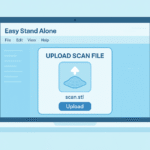Applying a screen protector sounds simple until you see those annoying air bubbles.
You carefully place the film, smooth it down, and suddenly your phone screen looks
like it has trapped water droplets underneath. If you’ve been wondering how to get bubbles out of screen protector without
wasting money on a new one, this guide will walk you through step-by-step solutions.
From quick tricks to professional methods, you’ll find everything you need to keep
your display looking smooth and flawless.
Why Do Bubbles Form Under a Screen Protector?
Before jumping into fixes, it’s important to know why bubbles appear in the first place.
- Dust Particles – Tiny dust specs trapped under the protector stop it from sticking.
- Improper Application – Applying too quickly or unevenly creates air gaps.
- Low-Quality Screen Protector – Cheap protectors often have poor adhesive layers.
- Old Adhesive – If the protector has been removed and reapplied, bubbles are common.
- Temperature & Moisture – Humidity or cold surfaces make it harder for adhesive to bond.
Understanding the cause will help you pick the right solution.
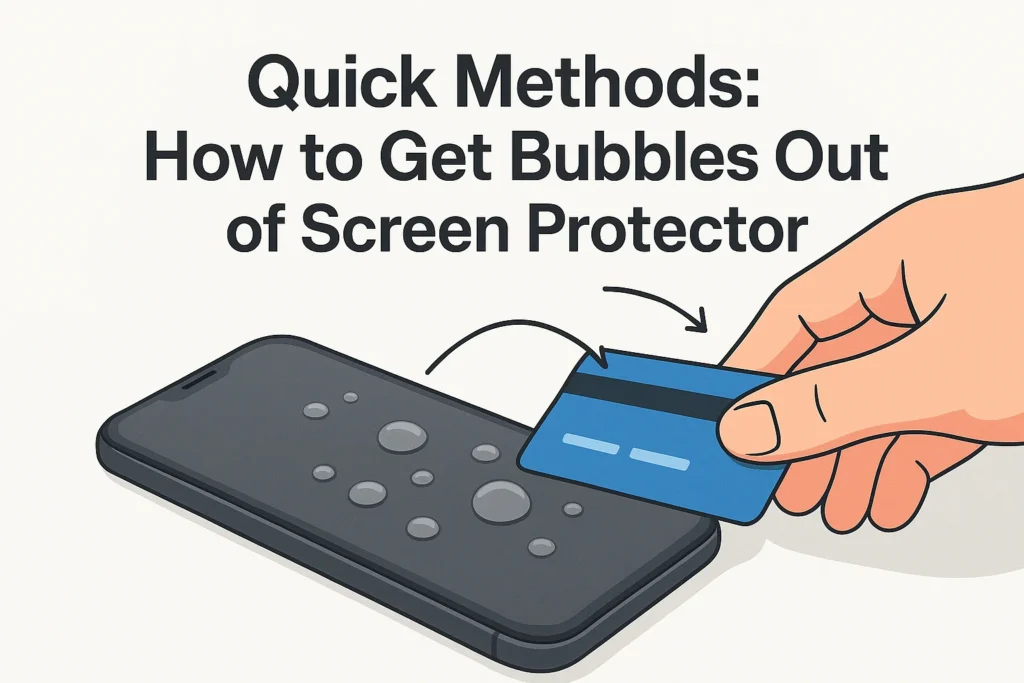
Quick Methods: How to Get Bubbles Out of Screen Protector
Let’s get into the practical steps. Here are proven methods that actually work.
1. Use a Credit Card or Squeegee
This is the classic and most reliable way.
Start from the center of the screen and gently push the bubbles towards the edges.
Wrap the card in a microfiber cloth to avoid scratches.
2. Lift and Reapply Carefully
If the bubble is caused by dust or misalignment, carefully peel the protector from one corner.
Use a piece of scotch tape to remove the dust particle.
Then slowly reapply the protector while pressing out bubbles as you go.
3. Heat Method
For stubborn bubbles, gentle heat helps the adhesive soften.
Hold a hair dryer on low heat about 10 inches away for a few seconds.
Immediately press the bubble out with your finger or cloth.
4. Use Water and Soap Method (For Flexible Protectors Only)
If you’re applying a plastic film screen protector (not tempered glass),
a light water solution works well. Spray a mist of soapy water, align the protector,
and push bubbles out with a squeegee.
⚠️ Note: Don’t try this with tempered glass—it can damage adhesive.
5. Wait it Out
Some small micro-bubbles disappear on their own within 24-48 hours.
If they aren’t dust-related, patience can be the simplest solution.
6. Apply in a Steamy Bathroom
Moisture in the air helps reduce floating dust particles.
Run a hot shower for a few minutes, then apply your protector in the bathroom.
This environment minimizes dust that causes stubborn bubbles.
7. Professional Help
If nothing works, consider getting it installed at a mobile repair shop.
They have dust-free setups and tools to guarantee a perfect application.
Step-by-Step Guide: Best Way to Apply a Screen Protector Without Bubbles
Now that you know how to fix bubbles, let’s talk about prevention.
Step 1: Clean Your Screen Properly
- Use alcohol wipes or a microfiber cloth.
- Ensure no dust or fingerprints remain.
Step 2: Wash Your Hands
Grease from your fingers can transfer to the adhesive.
Step 3: Use Dust Removal Stickers
Most screen protector kits include dust stickers.
They work like lint rollers for your phone screen.
Step 4: Align Perfectly Before Sticking
Take your time with alignment.
Once you stick it down, adjusting is harder.
Step 5: Apply Slowly and Smoothly
Start pressing from the center outward.
This helps air escape naturally.
Step 6: Final Check Under Bright Light
Hold your phone under a light to spot any hidden bubbles or dust.
Related Questions Users Ask
Can You Remove Air Bubbles After a Week?
Yes, but only if they are air bubbles, not dust bubbles.
Dust bubbles require lifting the screen protector.
Should You Replace a Protector with Too Many Bubbles?
If bubbles cover more than 30% of the screen or interfere with touch,
replacing is better than fixing.
Do Bubbles Damage the Phone Screen?
Not directly, but they reduce visibility and may trap dirt that scratches the display.
Tools That Can Help
- Microfiber Cloths
- Dust Removal Stickers
- Screen Protector Installation Kits
Conclusion
Knowing how to get bubbles out of screen protector saves you time, money, and frustration.
Whether you’re using the simple card method, applying heat, or redoing the installation,
you now have several solutions that actually work.
For best results, always apply in a clean environment and take your time.
Your phone’s display will thank you with a flawless, bubble-free finish.